Surbma DIVI Plugin Roundup
Did you know wordpress.org has some free DIVI plugin you can use on your site? Well I am going to be looking at all five created by Peter Ambrus. The five plugins are useful and each one of them is small as well.
Surbma – Divi Lightbox
This is the first plugin I want to look at. This is an ultra tiny plugin here. One file is .txt file and under 30 lines of code. The second file is the .php file and is under 20 lines of code and all you have to do is just activate the plugin and you are good to go. This one adds in DIVI lightbox capabilities in the tiny-mce editor. Just set the image to link to the media file to turn on all the fun.
Before

After

Surbma – Divi Remove Project CPT
If you ever wanted to get rid of the project menu item from the WordPress back end this is the plugin you need. Just install and you are good to go. Just deactivate or fully uninstall the plugin to get the menu item back.
Before
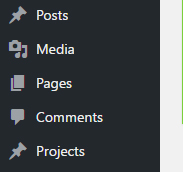
After
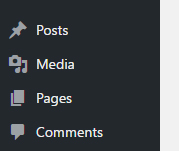
Surbma – Divi Project Shortcodes
This plugin includes some new shortcodes you can use on project pages.
[project-category-list]
That one just displays the category list of the project on the project page.
[project-tag-list]
That one just displays the tags for the project on the product page
[project-title]
This one Displays the title of the project as an H1 along with the categories on the project page.
[project-meta-box]
This one will display meta information including the tags and date on the project page.
The picture below shows the plugin showing what the plugin will display on the front end.

Surbma – Divi Extras
This small plugin gives you some extra items you can use in your DIVI site.
Extra classes for the Menu items
If you wanted a quick and easy way to color the background of a menu item all you have do now is goto Appearance > Menu and make sure under screen options that CSS classes is selected. Then the menu item you want the background color to be the same as the accent color in the customizer just add this class: featured-menu.
Vertical center
If you want to center your text vertically using the text module, you can use the vertical-center css class for the column class. All you have to do is add it to the row settings and you are good to go. This will only work with modern browsers though.
What You Do
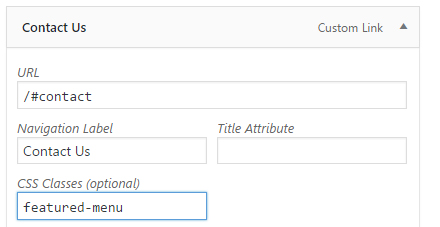
Before Code
After Code
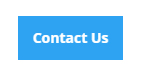
Surbma – Divi & Gravity Forms
This plugin works with the popular Gravity Forms plugin that is way more powerful than the DIVI form module. This replaces the Gravity forms standard CSS for a DIVI theme look.
Before Install
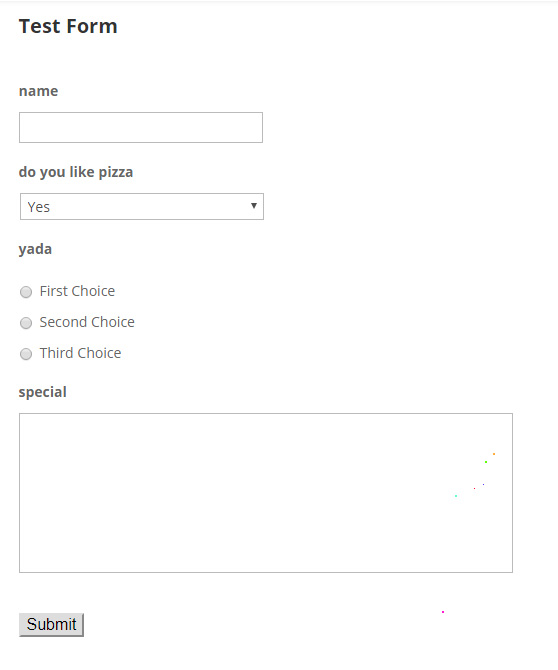
After Install
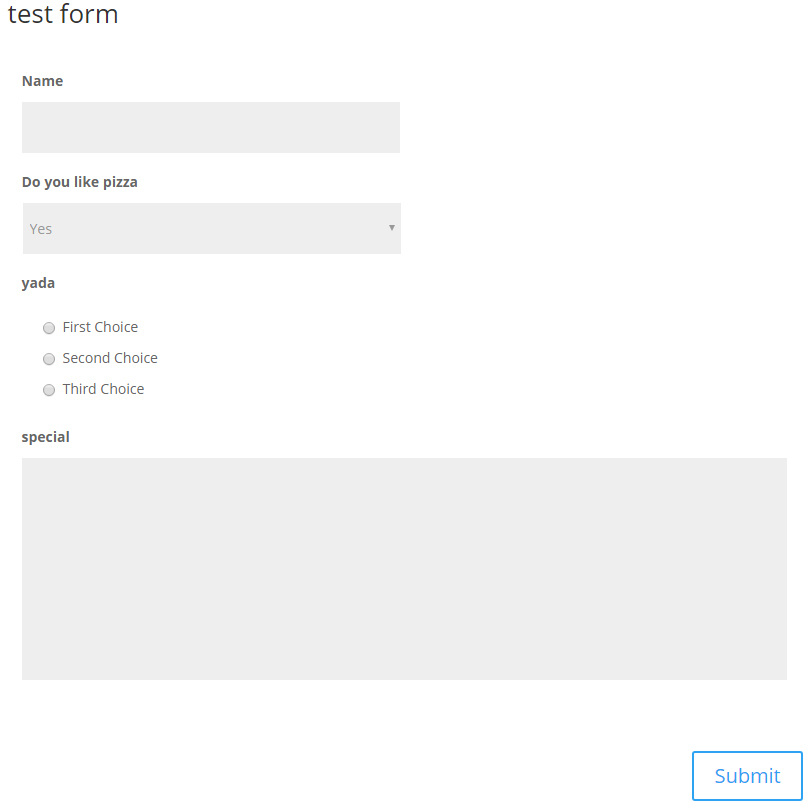
Up next from me will be a look at different ways you can add in more fonts to work with the DIVI theme.
RECENT POSTS

Top 20 Feminine Divi Child Themes
Divi has the most impressive feminine child themes on the market, and they can build any type of website you need. In this article, we’ll look at the top 20 feminine Divi child themes for your next Divi project.
Possibilities Divi Child Theme Installation Instructions
Pre-installation preparation:* Install and Activate recommended plugins from the repository.- Caldera Forms by Caldera Labs* Enter your Google Map API key into the Divi Theme Options Step 1: Unzip The child theme package file to find the child theme zip file. Step 2:...
0 Comments